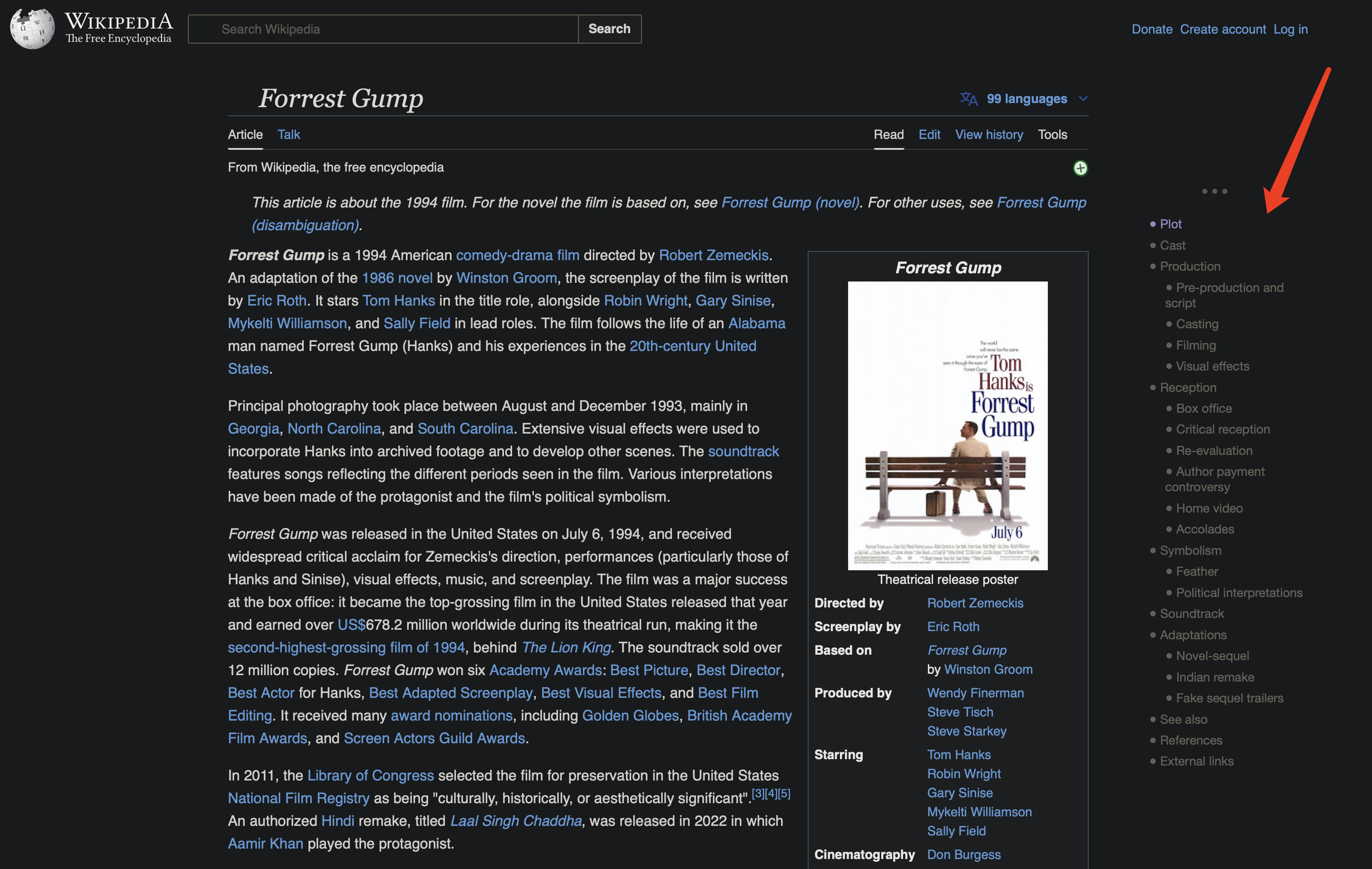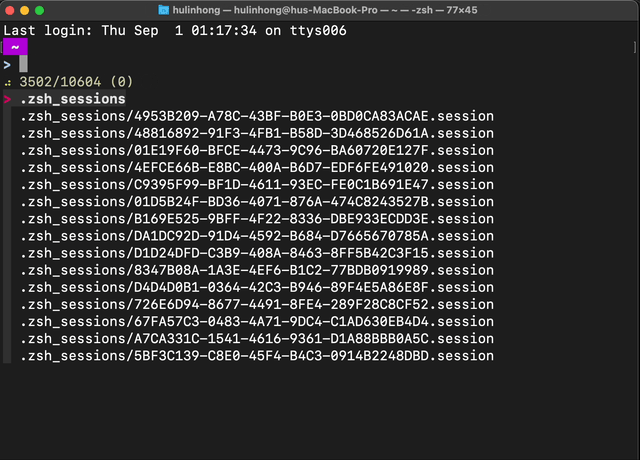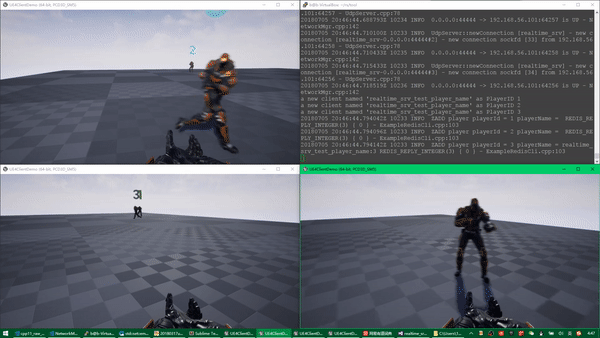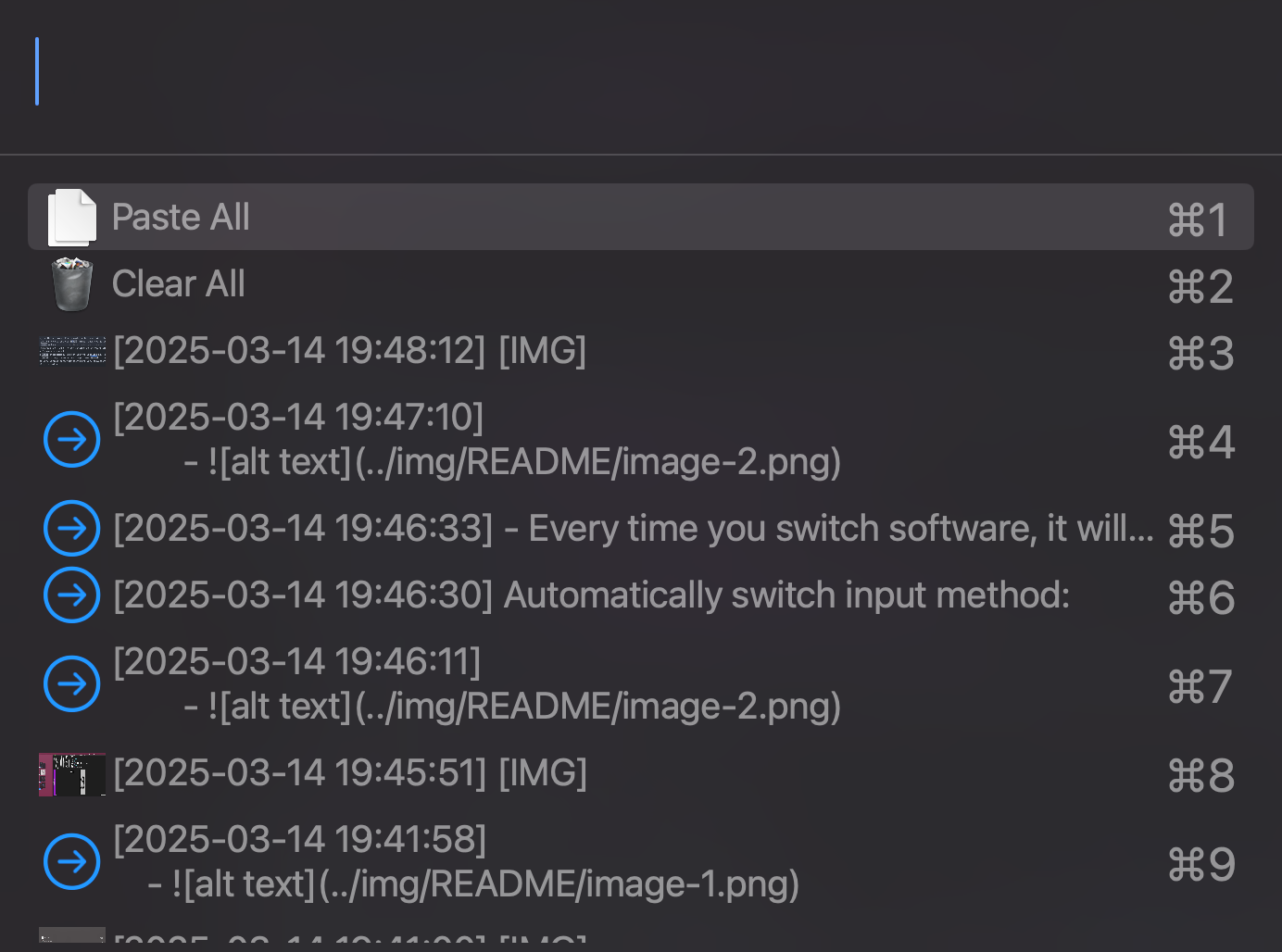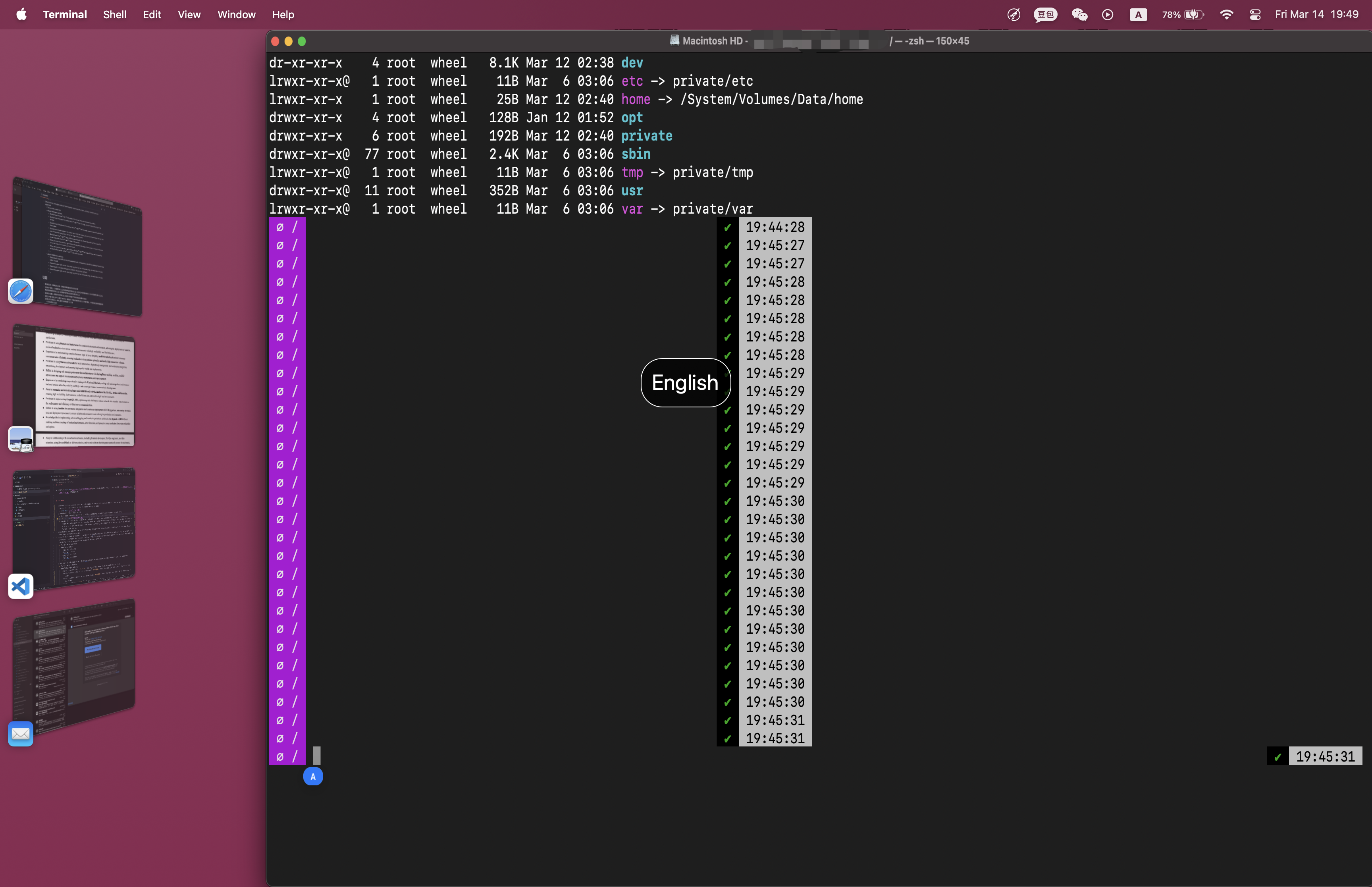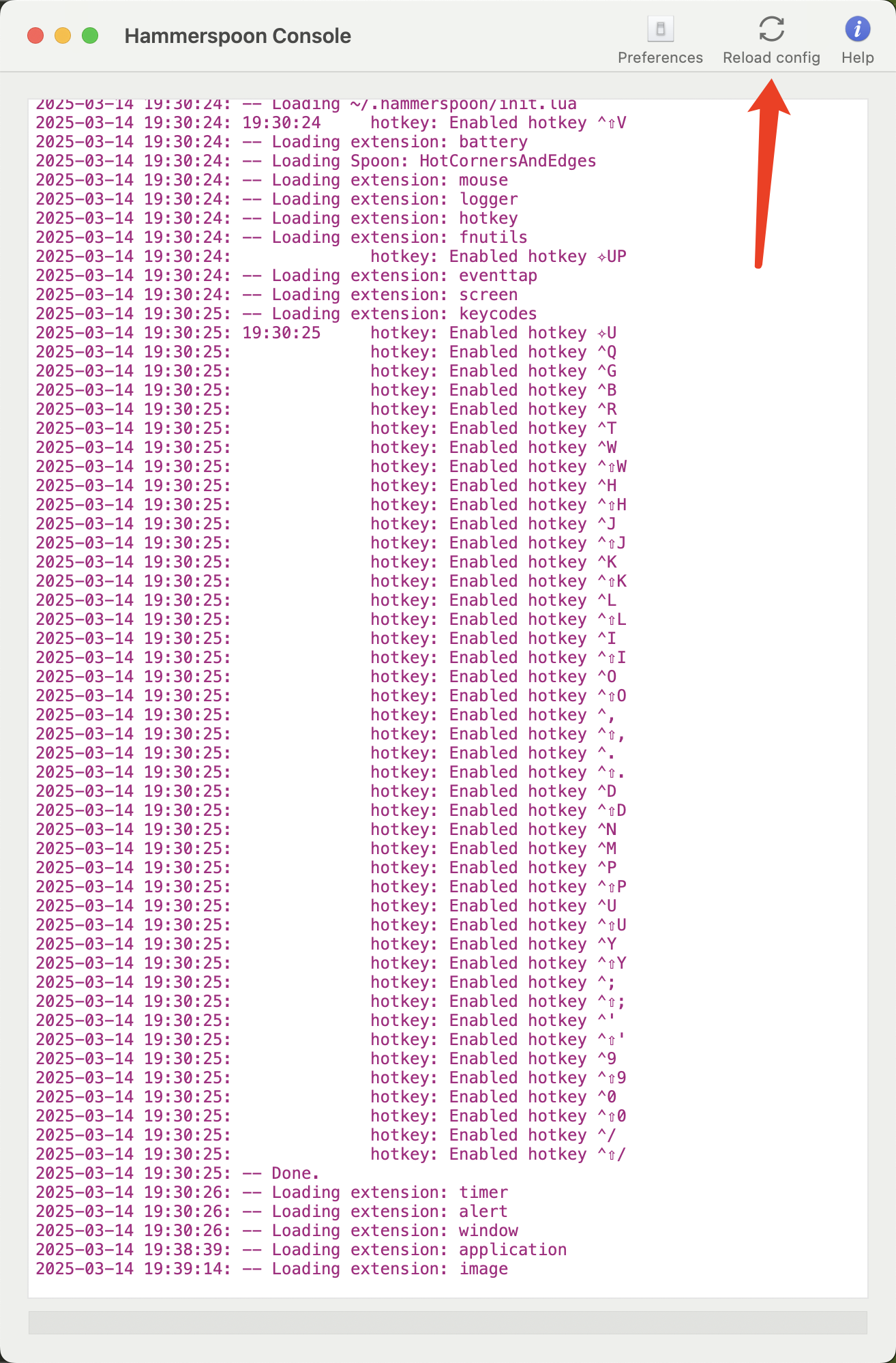This blog is powered by my open-source project, made by me in 2013, hexo-theme-neo
I’ve optimized the original NexT theme and many hexo plugins through numerous code modifications, including:
- Implemented headroom.js for auto-hiding header: hides on downward scroll, reappears on upward scroll
- The optimization of the animation. Now, even an extremely long blog article with tens of thousands of words won’t freeze.
- Buttons that allow the sidebar to be fully expanded and the logic for double - clicking to expand it individually have been added, along with different markings for different levels of headings, making it clearer.
- Mobile-first improvements:
- Restructured header layout
- Unified sidebar behavior between mobile/desktop
- Scrollable table of contents on mobile
- Added article encryption support
- Replaced Fancybox with mediumzoom for superior image zoom experience
- Redesigned local search engine:
- Fixed keyboard pop-up issues on mobile
- Excludes encrypted articles from search results
- Added elegant transition animations
Usage
- Download Node.js version 10.13.0 here and verify with
node -v. Using this specific version is crucial—do not modify it. - Delete the
sourcefolder in this project. - Create a new
sourcefolder. - Run
npm install -g hexo-cli, thennpm install --force. - Extract
my_node_modules.tar.gzinto the current directorytar -zxvf my_node_modules.tar.gz(Ensure Hexo is installed before running this step) - Learn Hexo’s base usage for Writing/Generating/Deployment .
- Learn NexT. Explore NexT’s documentation for theme-specific configurations.
- Modify the configuration files:
/_config.ymland/themes/next/_config.yml - Run
hexo cleanto remove cached files. - Run
hexo generateto generate static files. - Run
hexo serverto start a local Hexo server.
. . .